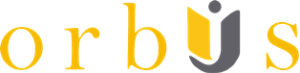In recent years, cloud computing has transformed the way businesses operate. It offers unparalleled flexibility, scalability, and cost-efficiency, making it an attractive choice for organizations of all sizes. However, this convenience comes with its own set of security challenges. As more sensitive data and critical applications migrate to the cloud, ensuring robust cloud security has become a top priority. In this article, we will explore best practices for securing the cloud and mitigating potential risks.
1. Understand Your Cloud Service Model
Cloud computing can be categorized into three main service models: Infrastructure as a Service (IaaS), Platform as a Service (PaaS), and Software as a Service (SaaS). Each model places varying degrees of security responsibility on the customer. Understanding these models is crucial for implementing appropriate security measures.
- IaaS: In this model, you are responsible for securing the virtual machines, networks, and data. The cloud provider is responsible for the underlying infrastructure. Implementing strong access controls, encryption, and regular vulnerability assessments is essential.
- PaaS: While the cloud provider manages the underlying infrastructure, you are responsible for securing your applications and data. Ensure your application code is free from vulnerabilities, and consider using a Web Application Firewall (WAF) for additional protection.
- SaaS: Here, the cloud provider handles most security aspects. However, you are responsible for user access control and data governance. Strong authentication, access monitoring, and data loss prevention are critical.
2. Identity and Access Management (IAM)
Effective IAM is the cornerstone of cloud security. It ensures that the right individuals have access to the right resources at the right time. Here are some IAM best practices:
- Use Multi-Factor Authentication (MFA): Require users to provide multiple forms of identification before granting access to sensitive resources.
- Implement Role-Based Access Control (RBAC): Assign permissions based on job roles, limiting access to only what is necessary for each user.
- Regularly Review and Audit Access: Periodically review and revoke unnecessary access privileges. Implement automated access reviews to ensure ongoing compliance.
3. Data Encryption
Data encryption is a fundamental aspect of cloud security. It protects data both at rest and in transit.
- Use Encryption for Data at Rest: Encrypt sensitive data stored in the cloud using encryption keys managed by you, not the cloud provider.
- Encrypt Data in Transit: Ensure that data moving between your on-premises infrastructure and the cloud, as well as data exchanged between services within the cloud, is encrypted.
- Key Management: Safeguard encryption keys using hardware security modules (HSMs) or a secure key management service.
4. Regularly Update and Patch
Just as you would for on-premises systems, ensure that your cloud resources are regularly updated and patched. Cloud providers often release security patches, and failing to apply them promptly can leave your infrastructure vulnerable to known vulnerabilities.
5. Secure DevOps Practices
Embracing DevOps practices can accelerate development, but it must not come at the expense of security. Implement the following practices to ensure a secure DevOps pipeline:
- Shift Left Security: Embed security into the development process from the start, identifying and addressing vulnerabilities early in the development lifecycle.
- Automated Security Testing: Integrate automated security testing, including static and dynamic analysis, into your CI/CD pipeline.
- Continuous Monitoring: Implement continuous monitoring to detect and respond to security threats in real-time.
6. Cloud Security Posture Management (CSPM)
CSPM tools provide visibility into your cloud environment’s security posture. They can identify misconfigurations and non-compliance with security best practices. Regularly scan your cloud resources with CSPM tools and address any identified issues promptly.
7. Backup and Disaster Recovery
Data loss can occur due to various reasons, including cyberattacks and system failures. Implement robust backup and disaster recovery (DR) solutions in the cloud to ensure business continuity. Regularly test your DR plan to verify its effectiveness.
8. Security Information and Event Management (SIEM)
SIEM tools collect and analyze log data from various cloud services, helping you detect and respond to security incidents. Leverage SIEM to monitor user and resource activity, as well as to identify anomalous behavior that may indicate a security breach.
9. Incident Response Plan
Even with the best security measures in place, incidents can occur. Having a well-defined incident response plan is critical. Ensure your plan includes:
- Clear roles and responsibilities for incident response team members.
- Steps to contain and mitigate the incident.
- Procedures for communication with stakeholders.
- Legal and regulatory considerations.
- Post-incident analysis and lessons learned.
10. Employee Training and Awareness
Lastly, don’t underestimate the importance of employee training and awareness. Phishing attacks and social engineering are common entry points for cybercriminals. Regularly educate your employees about cybersecurity best practices, and encourage a culture of security within your organization.
In conclusion, securing the cloud is an ongoing effort that requires a combination of best practices, technologies, and a proactive mindset. By understanding your cloud service model, implementing strong identity and access controls, encrypting data, and following security best practices, you can strengthen your cloud security posture and protect your organization’s digital assets in an increasingly cloud-centric world. Remember that security is a shared responsibility between you and your cloud provider, so collaboration is key to maintaining a secure cloud environment.