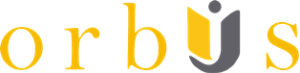In today’s fast-paced digital landscape, organizations increasingly rely on cloud computing to power their operations. The cloud offers unprecedented flexibility, scalability, and efficiency, but it also presents unique security challenges. One of the fundamental practices for maintaining a robust security posture in the cloud is regularly updating and patching your cloud resources. In this article, we’ll explore the importance of this practice, its challenges, and how to effectively implement it.
The Significance of Regular Updating and Patching
Security threats are constantly evolving. Cybercriminals are continually searching for vulnerabilities to exploit, and software vendors are equally active in identifying and addressing these vulnerabilities. Regularly updating and patching your cloud resources is crucial for several reasons:
- Vulnerability Mitigation: Updates and patches often contain fixes for known security vulnerabilities. Failing to apply these updates promptly can leave your systems exposed to exploitation.
- Protection Against Exploits: Cybercriminals often use known vulnerabilities as entry points for attacks. By patching your systems, you reduce the attack surface and make it more challenging for attackers to gain access.
- Compliance Requirements: Many regulatory frameworks and industry standards, such as PCI DSS and HIPAA, require organizations to apply security patches promptly. Non-compliance can result in fines and legal consequences.
- Improved Performance: Updates and patches often include performance enhancements, bug fixes, and new features. Keeping your systems up to date ensures optimal performance and stability.
Despite the compelling reasons to keep your cloud resources updated, several challenges can make this practice difficult to implement effectively.
Challenges of Updating and Patching in the Cloud
- Scale and Complexity: In a cloud environment, you may have numerous virtual machines, containers, and services. Managing updates across this complex landscape can be challenging.
- Downtime Concerns: Applying updates may require system restarts or downtime. Balancing the need for security with the need for system availability can be tricky.
- Compatibility Issues: Updates can introduce compatibility problems with existing applications or configurations, potentially causing disruptions.
- Resource Constraints: Organizations may lack the necessary resources, including time and skilled personnel, to manage updates effectively.
Best Practices for Effective Updating and Patching
To address these challenges and maintain strong cloud security, consider adopting the following best practices:
1. Prioritize Critical Vulnerabilities
Not all vulnerabilities are equal. Prioritize patching based on the severity and potential impact of the vulnerability. Critical vulnerabilities that are actively exploited should take precedence.
2. Implement Automated Patch Management
Automation can significantly streamline the patching process. Many cloud providers offer tools and services that enable automated patch management. These tools can schedule updates during non-business hours to minimize disruption.
3. Maintain a Patch Testing Environment
Before applying updates in your production environment, test them in a controlled environment that mirrors your production setup. This helps identify any compatibility issues or unexpected side effects.
4. Use a Rolling Update Strategy
For applications and services that require high availability, consider a rolling update strategy. This involves updating a subset of resources at a time, ensuring that the service remains operational throughout the process.
5. Monitor for Vulnerability Alerts
Stay informed about vulnerabilities relevant to your cloud resources. Subscribe to security alerts from vendors and security organizations. Automated vulnerability scanning tools can also help identify vulnerable resources.
6. Apply Zero Trust Principles
Adopt a zero-trust security model, which assumes that no resource, internal or external, is inherently trusted. This approach requires continuous verification and trust assessment, even after updates are applied.
7. Backup and Disaster Recovery
Maintain up-to-date backups of your critical data and configurations. In the event that a patch causes unexpected issues, you can restore your systems to a previous state without data loss.
8. Patch Management Policy
Develop a comprehensive patch management policy that outlines the procedures, responsibilities, and timelines for applying updates. Ensure that all relevant stakeholders are aware of and adhere to this policy.
9. Regularly Review and Audit
Periodically review your patch management process to identify areas for improvement. Conduct audits to verify that updates are being applied as planned.
10. Plan for Incident Response
Despite your best efforts, security incidents may still occur. Develop an incident response plan that outlines the steps to take if a patch causes disruptions or if a security breach occurs.
Collaboration with Cloud Service Providers
In the cloud, many aspects of infrastructure management are shared responsibilities between you (the customer) and your cloud service provider. Understanding the division of responsibilities is crucial for effective patch management. Cloud providers typically handle patching of the underlying infrastructure, such as hypervisors and physical servers, while you are responsible for patching the operating systems, applications, and configurations of your virtual machines and services.
Maintaining open lines of communication with your cloud provider can be beneficial. They can inform you about scheduled maintenance windows and updates to their infrastructure that might impact your services.
Conclusion
Regularly updating and patching your cloud resources is not just a best practice; it’s a fundamental aspect of cloud security. It helps mitigate known vulnerabilities, protect against exploits, and ensure compliance with regulatory requirements. While challenges exist, adopting automation, careful planning, and a proactive approach to patch management can help you maintain a strong security posture in the cloud. Remember that security is an ongoing process, and staying vigilant in keeping your systems up to date is essential to defend against evolving threats.